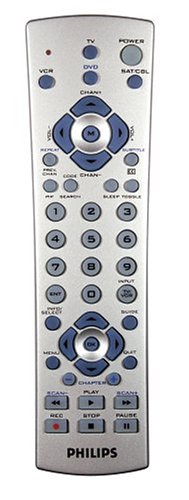 |
The "elusive" remote control that is pictured is the Philips PHDVD5. The following is how the instruction manual says to go about searching for a code:
- Manually turn on device to be controlled.
- Press and hold the "Code Search" button until the red indicator light stays on, then release it.
- Press and quickly release the desired ode button (TV, VCR, etc.). The red indicator light should blink once.
- Press the "Channel Up" button repeatedly (up to 300 times) until the device to be controlled changes channel. The red indicator light should blink off with each button press. If you accidentally overshoot the required code, press the "Channel Down" button to backtrack through the library until the device changes channel. Pressing "Channel Up" changes direction again.
- Press and release "Mute" button to install the code.
If you wish to actually identify the code once this has been done, this is the procedure:
- Press and hold the "Code Search" button until the red indicator stays on. Release the "Code Search" button.
- Press and release the desired mode button (TV, VCR, etc.). The red indicator light blinks and then stays on.
- Press and release the "Code Search" button. The red indicator light goes off.
- To find the first digit for the code stored under the mode key pressed in "Step 2" press each numeric key from 1-9 in turn. When the red indicator light blinks off, the number you pressed is the first digit for the code you are searching for.
- To find the second digit, repeat "Step 4," this time when the red indicator light blinks off, this is the second digit in your number.
- Repeat again for the third digit in your code number.
If you are stuck in video mode and cannot change channels, this method also works
Manually turn the power to your television set ON.
- Hold down the Code Search button on the remote for 2 or 3 seconds until the light on the remote stays on (aka stays solid).
- Push the TV button on the remote.
- Point the remote at your television and slowly press POWER until the television turns OFF.
- Press the ENT button on the remote. (It is under the number 7 button.)
Copied from remotecentral.com
Electronics